1.) Go the Control Panel
2.) Open the Regional and Language Options
3.) Click on the customize button from Regional Options
4.) Click on the Time Tag and change the AM Symbol and PM Symbol as you wish than click OK. Now you can see your customize text beside your system tray clock.
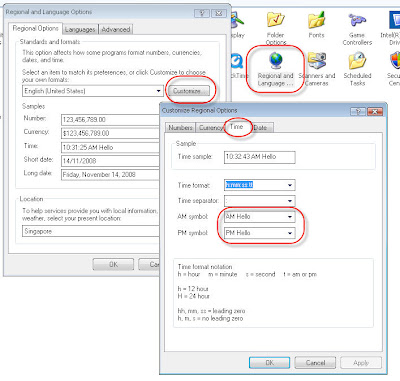
2.) Open the Regional and Language Options
3.) Click on the customize button from Regional Options
4.) Click on the Time Tag and change the AM Symbol and PM Symbol as you wish than click OK. Now you can see your customize text beside your system tray clock.
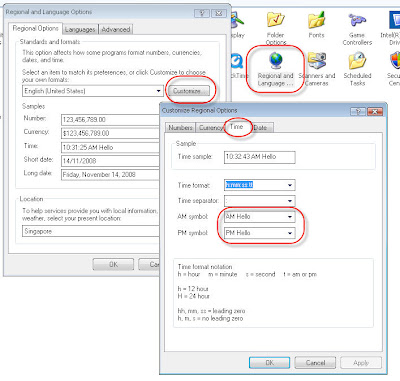






Post a Comment